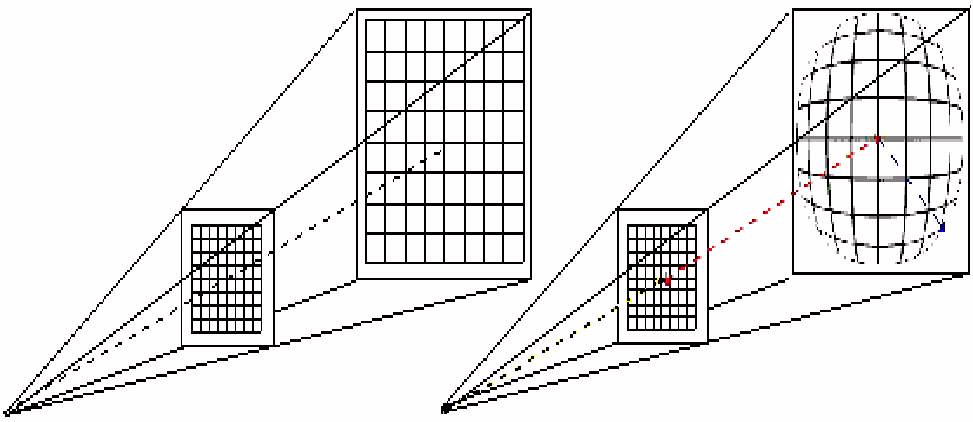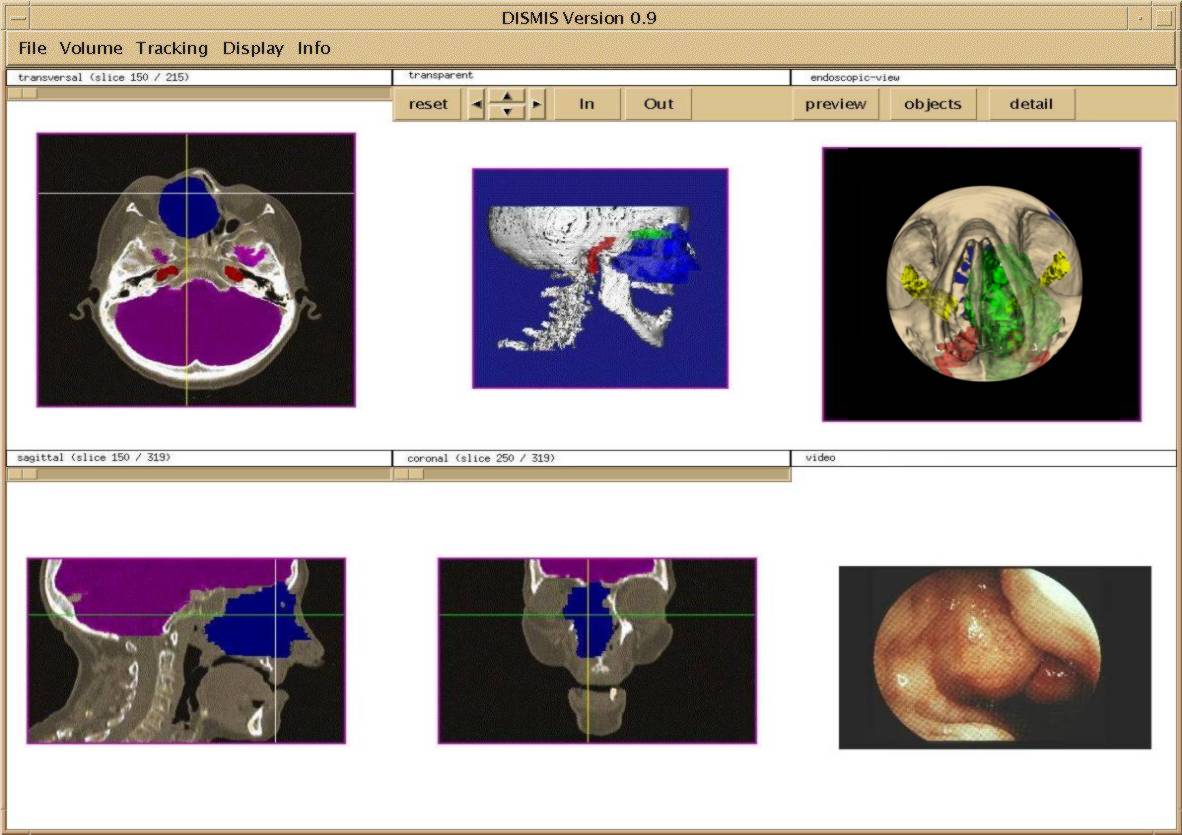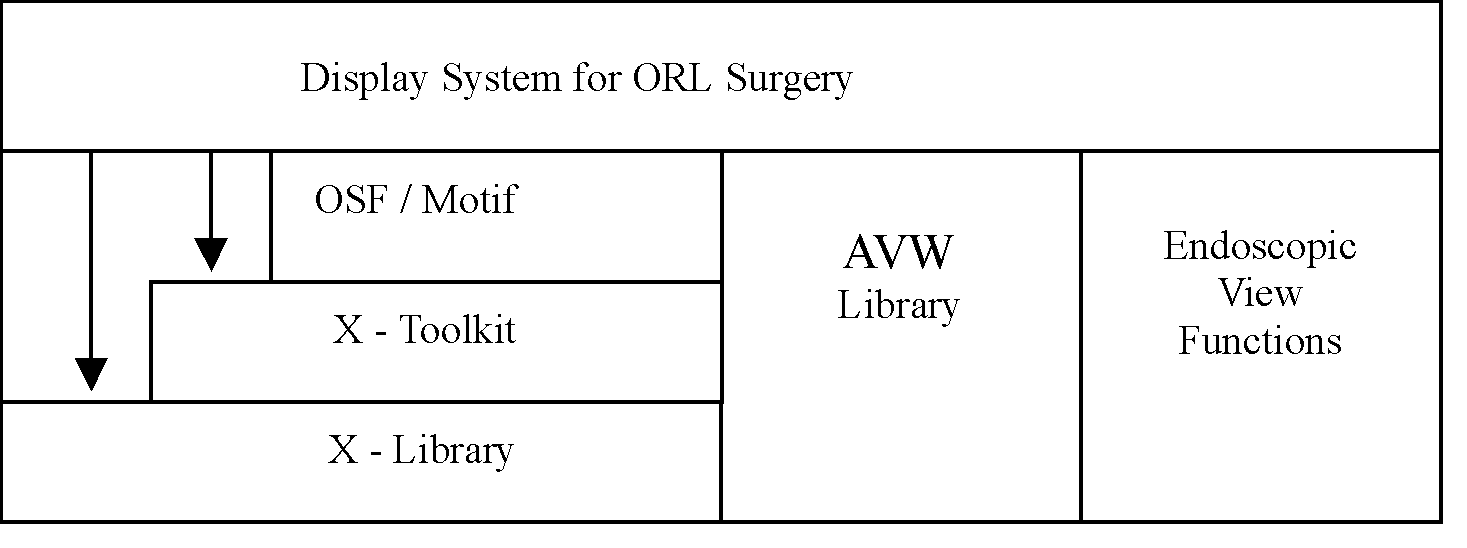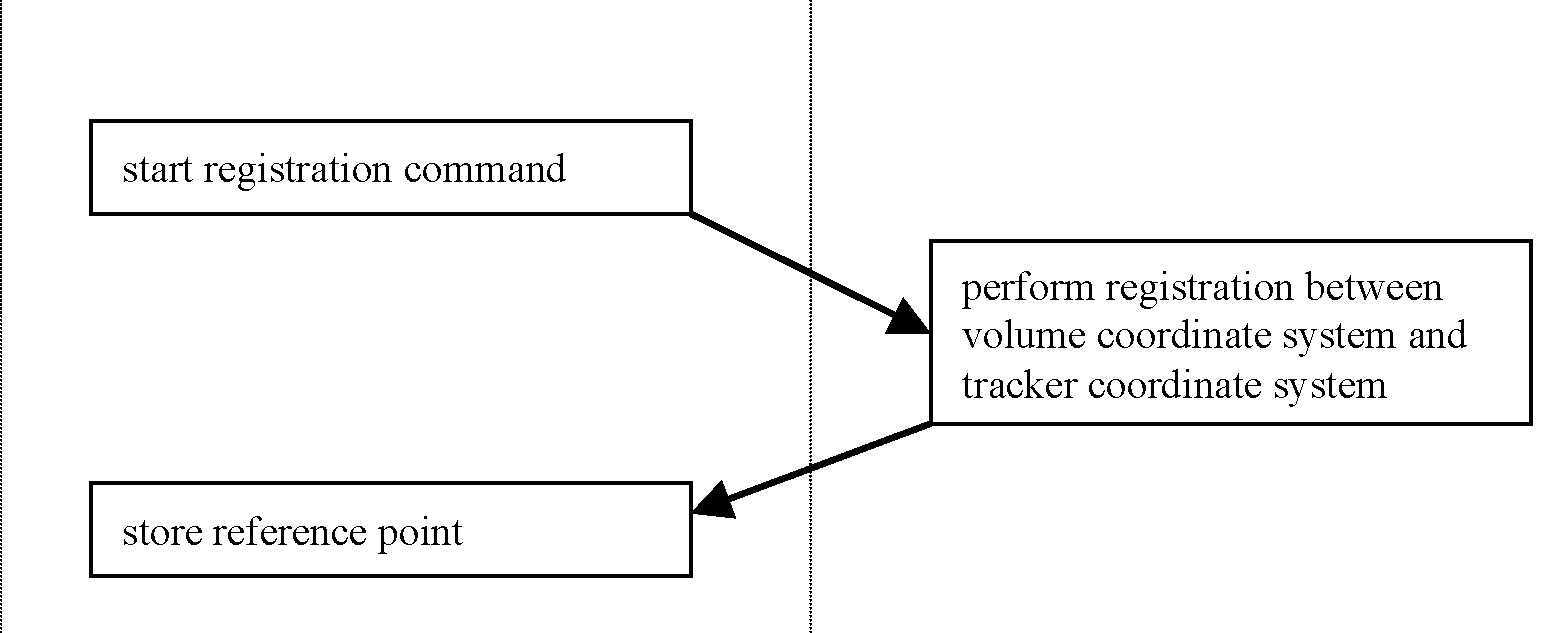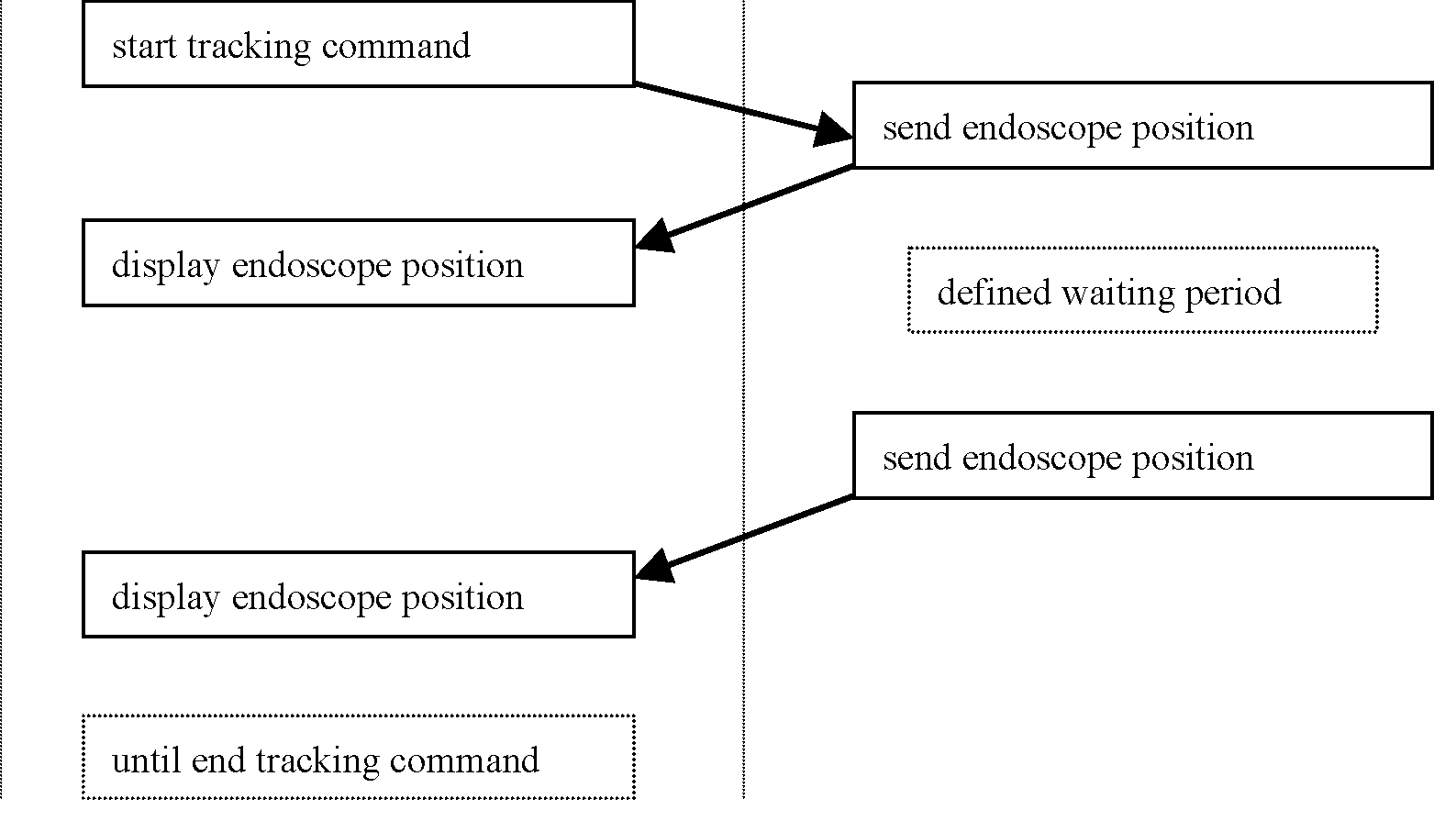[1] Borgefors, G.: Hierarchical
Chamfer Matching: A parametric edge matching algorithm, in IEEE Trans.
Pattern Anal. Machine Intell., 10, pp. 849-865, 1988
[2] Ezquerra, N. Navazo, I. Morris,
T.I., Monclus, E.: Graphics, Vision, and Visualization in Medical Imaging:
A State of the Art Report, in Eurographics’99, pp. 21-80, 1999.
[3] Lorensen WE., Cline HE., Marching
Cubes: a high resolution 3D surface construction algorithm. Computer
Graphics 1987; pp. 163-169, 1987
[4] Levoy, M.: Display of Surfaces
from Volume Data. IEEE Computer Graphics and Applications, 8(3):pp.
29-37, February 1987
[5] Hong, L., Muraki S., Kaufmann
A., Bartz D., He, T.: Virtual Vovage: Interactive Navigation in the Human
Colon. in SIGGRAPH 97 Conference Proceedings, pp. 27-34, ACM SIGGRAPH,
Addison Wesley, August 1997.
[6] Geiger, B., Kikinis, R.: Simulation
of Endoscopy, in Lecture Notes in Computer Science: Computer Vision,
Virtual Reality and Robotics in Medicine, Nicholas Ayache, editor,
pp. 276-282, Springer Verlag, April 1995
[7] Bartz, D., Skalej, M.: VIVDENI
– Virtual Ventricle Endoscopy, in Data Visualization, Springer-Verlag,
pp. 155-166, 1999
[8] Shahidi, R., Argiro, V., Napel,
S., Gray L., McAdams HP., Rubin G.D., Beaulieu C F., Jeffery R.B., Johnson
A.: Assessment of Several Virtual Endoscopy Techniques Using Computed Tomography
and Perspective Volume Rendering, Lectures Notes in Computer Science,
1131:pp. 521-526, 1996
[9] Darabi K., Resch K. D. M., Weinert
J., Jendrysiak U., Perneczky A.: Real and Simulated Endoscopy of Neurosurgical
Approaches in an Anatomical Model, Lectures Notes in Computer Science,
1205: pp. 323-326, 1997.
[10] Brady L.M., Jung K.K., Nguyen
H.T., Nguyen T.PQ.: Interactive Volume Navigation, IEEE Transactions
on Visualization and Computer Graphics, 4(3): pp. 243-255, July-September
1998
[11] Vilanova, A., König, A.,
Gröller, E.: VirEn: A Virtual Endoscopy System, in Machine GRAPHICS
& VISION Vol. 8, No 3, pp 469-487, 1999
[12] Meißner, M., Kanus, K.,
Straßer, W.: VIZARD II, a PCI-Card for Real-Time Volume Rendering:
in Eurographics/Siggraph Workshop on Graphics Hardware, pp. 61-67,
1998
[13] Pfister H., Hardenbergh J.,
Knittel J., Lauer H., Seiler L.: The VolumePro Real-Time Ray-Casting System,
in SIGGRAPH 99, Computer Graphics Proceedings, Annual Conferences Series,
pp. 251-260, 1999
[14] You S., Hong L., Wan M., Junyaprasert
K., Kaufmann A., Muraki S., Zhou Y., Wax M., Liang Z.: Interactive Rendering
for Virtual Colonoscopy, in Proceedings of IEEE Visualization pp.
433-436, 1997
[15] Yagel R., Stredney D., Wiet
G., Schmalbrock P., Rosenberg L., Sessanna D., Kurzion Y.: Building a Virtual
Environment for Endoscopic Sinus Surgery Simulation, in Computer &
Graphics Vol 20 (6), pp. 813-823, Springer Verlag 1996
[16] Eisenkolb M., Backfrieder W.:
Virtual endoscopy of Multi-modal Data in ORL-Surgery, in Physica Media,
Vol XV, N. 4, July-September 1999, p. 28, 1999
[17] Robb, R.: AVW Programmers’s
Guide, Version 3.0, Mayo Foundation, Rochester, USA, 1999