
Figure 3: An example of the layout inside technique. The layout object is a conical object representing the soup. The objects in the soup are automatically generated by the soupElement macro described above.
| Previous Contents Next | Mass Scenes Rendering Framework | page 4 of 8 |


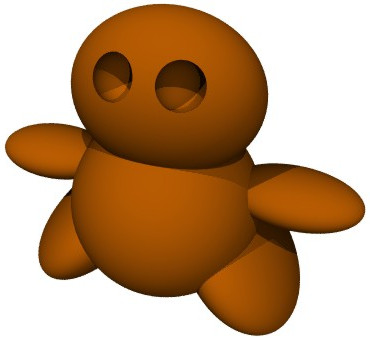 |
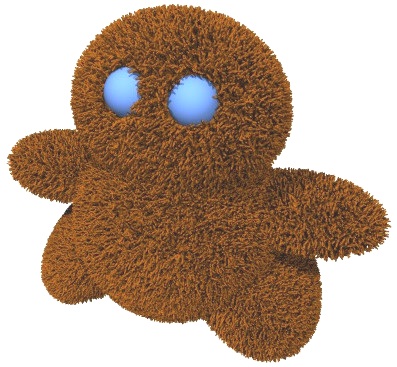 |
|
|
|