Watercolor paintings are widely known for the diversity of
applications and effects that can be produced with them (see Figure
![]() ) . Since the simulation of all
these drawing effects would be laborious, Curtis et al. [#!CONF_CG_INTERACTIVE-1!#]
use a physical shallow-water model to simulate the distribution of
pigments.
) . Since the simulation of all
these drawing effects would be laborious, Curtis et al. [#!CONF_CG_INTERACTIVE-1!#]
use a physical shallow-water model to simulate the distribution of
pigments.
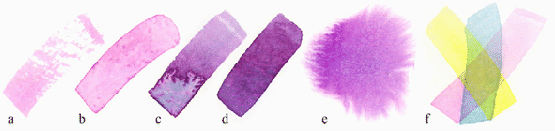
|
A system that produces visible brush strokes of various size to generate impressionistic painting style was presented by Hertzmann [#!EVL-1998-433!#].
The author uses multiple passes over the image in order to give the image a more 'refined' look. Furthermore, strokes are rendered in random order so as to prevent an undesired appearance of regularity. From a source image, an artistic approximation is generated by progressively painting strokes of decreasing size over each other. The areas in which the strokes should be placed are derived from blurred versions of the source image. The resulting painting style vary depending on the user's specification (see Figure
The application of the approach to video can be
found in [#!SYMP_NPAR-2000-1!#,#!hertzmann01relax!#] as well as [#!litwinowicz97video!#].
In all of these papers, frame-to-frame coherence is an important subject.
Because the brush strokes stick to the image plane rather than on
the painted objects, a shower door appearance is the consequence
(see Figure ![]() ).
).
There are dozens of other approaches that produce paintings
in various styles. These techniques, however, are tailored specificly
for that sole purpose. It would be nice if the computer could learn
by itself how a specific painting style works, which would be learning-by-example.
A recent paper that shows how this can be accomplished is the one
on ``Image Analogies'' by Hertzmann et al. [#!EVL-2001-121!#].
It uses example images to produce all kinds of image filters.
The whole process of filtering can be broken up into two stages:
Applications of this technique include
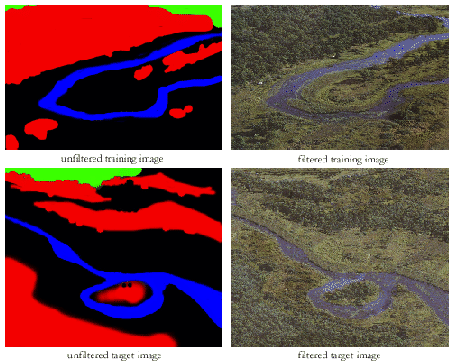
|