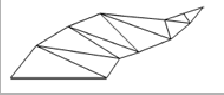
|
Kaplan et al. [#!SYMP_NPAR-2000-4!#] have proposed a interactive
artistic system that is capable of producing virtually every drawing
style on 3D objects. The approach physically simulates the
distribution of particles on a surface. The particles themselves are
graftals ([#!Alvy84Graftals!#,#!Reeves85Graftals!#], see Figure
![]() ), furry little triangle
strips that align with the curvature of the surface. When used as
particles, these graftals can produce typical stroke shapes formed
by pencil, pen or brushes. They are aligned with the curvature of
the object in order to gain the painted appearance. Frame-to-frame
coherence is maintained by drawing all graftals for each frame. Possible
uses of graftals for the simulation of fur and vegetation was discussed
in [#!EVL-1999-276!#] (also see Figure
), furry little triangle
strips that align with the curvature of the surface. When used as
particles, these graftals can produce typical stroke shapes formed
by pencil, pen or brushes. They are aligned with the curvature of
the object in order to gain the painted appearance. Frame-to-frame
coherence is maintained by drawing all graftals for each frame. Possible
uses of graftals for the simulation of fur and vegetation was discussed
in [#!EVL-1999-276!#] (also see Figure ![]() ).
).
Another approach which also uses particles to paint 3D objects, but is more artistically inspired than the former one is ``Painterly Rendering for Animation'' (Barbara J. Meier, [#!CONF_CG-1!#]). Instead of rendering the painting in one step, the image is slowly made up of layers. The main idea of the approach is to describe surfaces by particles, depth-sort them with respect to the camera and render them as 2D brush strokes in screen space. The artist can influence color, size and orientation of the brush strokes.
Figure ![]() gives an overview of
the rendering pipeline used: First, the particles need to be
distributed on the surface. For this purpose, the surface is tessellated,
and on each of the created triangles a random number of particles
is put. These particles are then transformed to view space, and are
rendered as brush strokes in screen space. The user can specify the
appearance of each brush stroke using so-called reference images.
The first one is for the color of the brush. The second one
gives the orientation, and the third determines the density
of the strokes that need to be painted on the object. A painterly
renderer takes this information and computes an output image. For
a hand-crafted look, the parameters of each brush stroke need to be
randomized to a certain extent (for example, the orientation of the
brush-strokes could vary slightly over the surface, see Figure
gives an overview of
the rendering pipeline used: First, the particles need to be
distributed on the surface. For this purpose, the surface is tessellated,
and on each of the created triangles a random number of particles
is put. These particles are then transformed to view space, and are
rendered as brush strokes in screen space. The user can specify the
appearance of each brush stroke using so-called reference images.
The first one is for the color of the brush. The second one
gives the orientation, and the third determines the density
of the strokes that need to be painted on the object. A painterly
renderer takes this information and computes an output image. For
a hand-crafted look, the parameters of each brush stroke need to be
randomized to a certain extent (for example, the orientation of the
brush-strokes could vary slightly over the surface, see Figure ![]() ).
).
As most valuable extension to the approach, the author has
introduced a technique that first creates a rough underpainting
and then refines this image with fine brush strokes. Furthermore,
each 3D object is rendered as a separate layer, making it possible
to adjust the painting parameters individually per object. The layers
are then composed into the final image (progressive painting).
In Figure ![]() , the haystack and the ground
are rendered with different brush strokes. Furthermore, the painting
is slowly produced from a dark and rough underpainting by consecutively
adding more detail.
, the haystack and the ground
are rendered with different brush strokes. Furthermore, the painting
is slowly produced from a dark and rough underpainting by consecutively
adding more detail.