| | |||||||||||||||||||
| |
| | |||||||||||||||||
| |
|
|
|
|
| | |||||||||||||
| |
|
| |||||||||||||||||
|
| | ||||||||||||||||||
| |
| | |||||||||||||||||
| |
| ||||||||||||||||||
|
| | ||||||||||||||||||
| | |||||||||||||||||||
| |
| ||||||||||||||||||
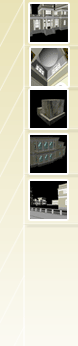 |
| | |||||||||||||||||
| |
 |
| |||||||||||||||||
|
| | ||||||||||||||||||
| | |||||||||||||||||||
| |
| ||||||||||||||||||
| | |||||||||||||||||||
| |
| ||||||||||||||||||
|
| | ||||||||||||||||||
| |
| ||||||||||||||||||
|
| | ||||||||||||||||||
 |
| ||||||||||||||||||
|
|
|
| | ||||||||||||||||
| |
| ||||||||||||||||||
|
|  |
| |||||||||||||||||
| | |||||||||||||||||||
| |
| |
| |
| |
| |
| |
| |
| |
| |
| | |
| Panoramic photos |
Adding the panoramic views of different museum departments to the model
should provide the sense of reality for the users.
Panoramic view is a set of neighbouring snapshots taken from one point of view and combined into a 360 degree view. It is loaded in a separate window in QuickTime player as a .mov file. The user can manipulate the view using a mouse to move in different directions. Panorama creation process consists of taking photos using digital camera and linking them in specific software. We used Canon digital camera PC1057. One panoramic photo contains in average 12 snapshots taken from one point of view in 360 degree circle. Most of the panoramas had to be taken several times, during different parts of the day, because the illumination was not satisfying. Interior light in the departments is not adjusted for photo shooting and we did not have our own professional lights, so we mainly depended on the sunlight. The next step was to transfer the photos to the computer, optimize them and make small adjustments, correcting some minor flaws. That was easily done in Adobe Photoshop CS2. For merging photos into panoramic views we used Canon’s PhotoStitch 3.1 software. This is a simple procedure: we imported photos for each panorama separately into the software, merged them and exported the panoramic view as a .mov file. Merging is done automatically by the software based on overlapping areas of neighbouring photos, but optionally we can manually adjust the width of overlapping area. The following pictures (Figures 4,5,6) are some of the panoramic views of the Museum departments. |
| |
Figure 5. Department of Ethnology - Bosnian Family House |
| |
Figure 6. Department of Ethnology - Tijjaret Majlis |
| |
Figure 7. Botanical Garden |
| Examples of panoramic views |
| Bosnian Family House [.mov file, quicktime is needed] Tijjaret Majlis [.mov file, quicktime is needed] Botanical Garden [.mov file, quicktime is needed] |