![[CESCG logo]](../../CESCG/images/cescg98.small.gif)
Andreas Kolb
ak@teleweb.atInstitute of Computer Graphics
Vienna University of Technology
Austria
![[CESCG logo]](../../CESCG/images/cescg.small.gif)
![[CESCG logo]](../../CESCG/images/cescg98.small.gif)
|
Visualization over the Internet
Andreas Kolb ak@teleweb.atInstitute of Computer Graphics Vienna University of Technology Austria |
![[CESCG logo]](../../CESCG/images/cescg.small.gif)
|
3. Methods of visualization
3.1 2D visualization publishing
The user sends a request to the publisher in which he tells his needs and wishes by selecting the desired parameter in, for example, HTML forms. The publisher uses CGI scripts to process the information given by the user and creates the visualization as an image or video sequence and posts it on the web. The viewer can investigate this depiction either directly with his browser or download it for using a helping application such as an MPEG player or an image processing program. This scenario is shown in the figure below:
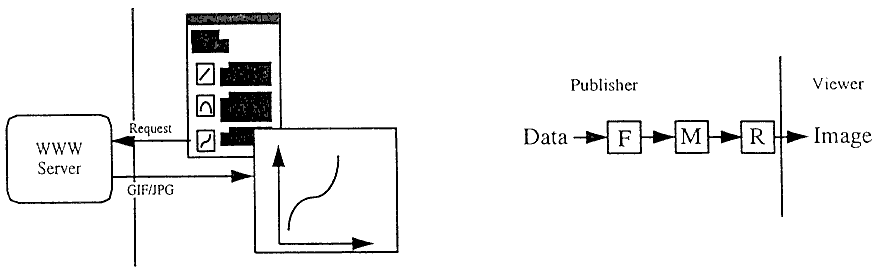
Figure2: 2D visualization, getting images across the WWW
The advantages and disadvantages are clear: This is the least expending method for the viewer to get his visualization as all the filtering, mapping and rendering is done by the visualization server. The client has only to download the picture or video sequence that was rendered once. A major disadvantage for the publisher is that he has to render a new image for every new view the users selects or parameter changed. This means high demands of performance on the visualization server and makes interactive working by the user almost impossible.
3.1.1 Graphical Address Browser of Vienna
The municipal authorities of Vienna provide a very special service over the net [Gab]. The users can enter an address with the name and number of any street or place of Vienna, choose a resolution and are served with the according sector of Vienna’s map. Further more the users can change the viewpoint by clicking into the image or choose another resolution. It comes in very handy that at some resolutions the routes of all kind of public transport are printed on the map with the according stations. A sample of such a map is shown on the figure below.
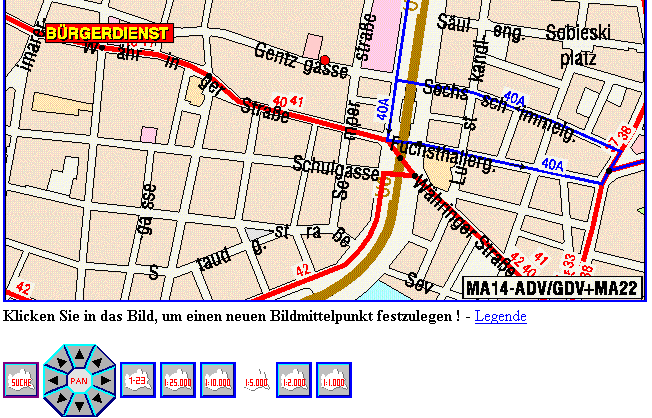
Figure 3: Sector of Vienna’s map
3.2 3D visualization
With this method the publisher transmits the visualization as a three dimensional model to the user. The most common way to do this nowadays is using VRML, which allows to shape a world rather than a simple image. The viewer has the possibility to render the model as he wish with a special browser and may change the viewpoint to gain more insight into the visualized data.
With a VRML visualization the viewer has much more freedom to investigate than viewing a simple image but the abstract model of the data has often been predefined by the publisher and can’t be changed by the viewer even if there are some visualizations where the user can set parameters according to the model to be visualized via HTML forms. The figure below depicts this method and the place, where the visualization pipeline is cut by the internet. With this method the visualization work is divided into the viewers part – the rendering - and the remaining server part which presupposes more computing speed at the viewers side due to the rendering part. But even with the rendering part passed to the user’s side the visualization server still has to compute visualizations for many users which costs much performance and resources.
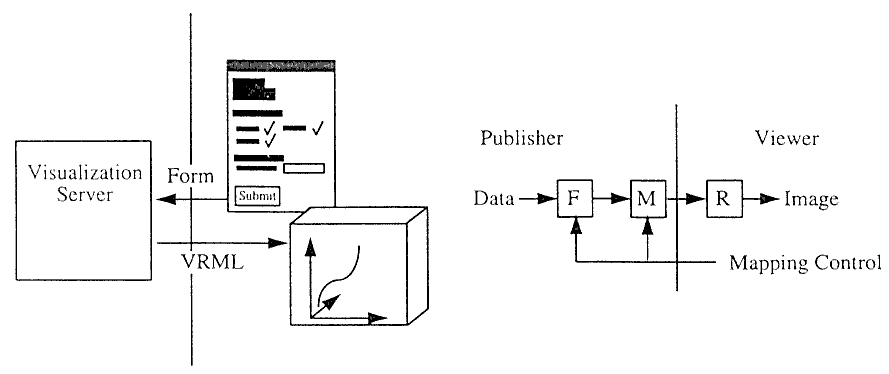
Figure 4: 3D visualization, getting objects building a world across the WWW
3.2.1 Normal Mode Visualization
Figure 5: Screenshot of a 3D visualization with a VRML file
3.3 Visualization Software Publishing
The third method occurs when the viewer is doing the whole visualization and no computational power needs to be provided by the publisher. This bears the most advantages for the publisher as the resources he has to provide to facilitate his visualization technique are minimized. In terms of the visualization pipeline described earlier the whole pipeline moves to the viewer.
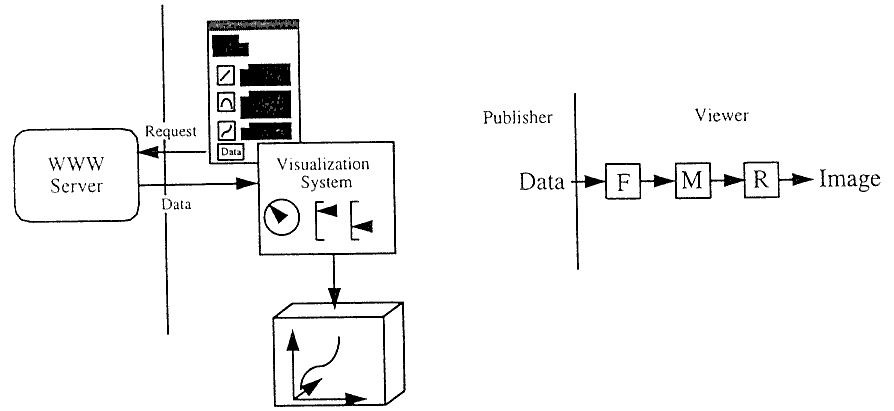
Figure 6: Visualization software publishing
Another major advantage of this method is the independence of the viewer from the publisher during the visualization. But on the other hand the disadvantage of this method is that the client has to do all the computations and so must provide high computing resources. A supreme example of visualization software publishing is the VizWiz JAVA applet which is described in the next sections in detail.