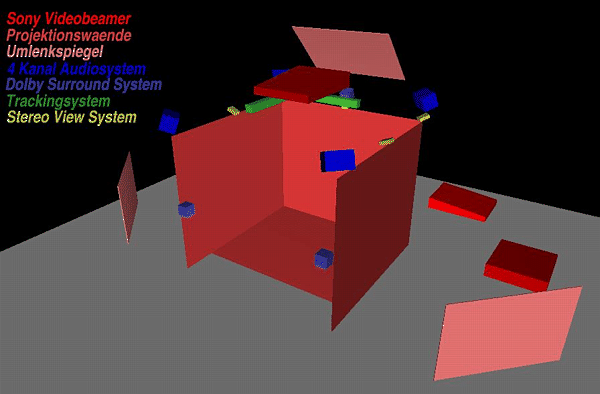 |
The Cave is a 3-meter cube whose floor and three walls serve as projection surfaces for stereographically (using shutter glasses) projected computer visualization. The user can submerse himself bodily into the virtual world. In front of and around him the user has a vertical and a horizontal panorama that compares to the real-world panorama. Multiple users can be in the virtual world simultaneously and communicate with one another. This has opened a completely new dimension of applications that enables new ways of handling industrial and scientific problems with the use of VR and software-technology.
One user (the master-user) is wearing special shutter-glasses with position sensors applied to it. This way the CAVE application is able to locate the exact position of the user in the CAVE and can therefore calculate a projection based on this position. The three dimensional images the users will see then are generated in a way that the edges of the CAVE are hidden.
If there are more than one user inside the CAVE only the one with the master-glasses will get the optimal view. The others will see projections that are distorted on the edges of the CAVE. The farther away they are from the master-user the more distorted the image will be.
It is importatnt that the motion tracking system is fast an accurate enough that the computer can still calculate the resulting frames in real time.
At the University of Linz we are using a motiontracking system that uses both infrared and ultrasonics for its tracking.
To get an acceptable view of the VR the correct (regarding the perspective) frames have to be computed in realtime, that means at the very least 20 frames per second (the more the better). For the 3D viewing all frames have to be computed for every eyes, that is 3D systems need two times the calculation-performance that 2D systems require.
Both the motion tracker and the computer system have a hardware defined latency. To accomplish a VR environment that a user finds acceptable this latency has to be as small as possible. That means we need a computer with the best graphic capabilities and motion trackers that are both fast and accurate.
Stereo viewing is achieved by using shutter glasses which will darken one eye in synchronisation with the projection of the frame for the other eye.
One Problem still remains: Even if every aspect of the generation of the projections are accomplished as well as possible. The stereo images are just projected to a flat screen, and altough each eye gets to see its own image the stereo effect will never be natural. (After all the images are just on a flat screen)
Altough the sound in a VR environment is an importent aspect, it does not have very much to do with the interaction (besides confirmation of commands and similar things).